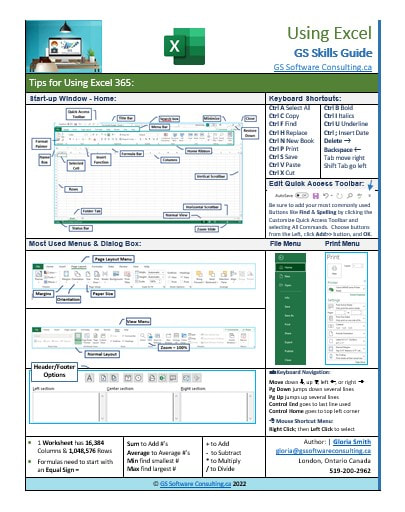|
|
|
Enjoy and benefit from a fast-tracked learning journey in a lot less time that the traditional methods. Quickly, be interview and job-ready, transition to a new career all together or finally land that promotion. My courses are designed specifically for that reason. Start with the 2-hour foundational All-in-One GS Courses and then follow those with advanced Sessions of 1-hour Targeted-Skills GS Courses. All training is delivered via Zoom and you won't need a Zoom account of your own - a link will be emailed. Click here to download the GS Brochure. GS Courses are listed below and you can also download the GS Course Calendar. To sign-up, email Gloria@gssoftwareconsulting.ca or visit the GS Course Bookings calendar online.
|
Excel All-in-One GS Course:
Excel is used to organize lists of information, perform calculations, analyze and visually graph data. Start navigating an Excel grid of columns and rows and learn how to effectively set-up a worksheet. Understand cells and cell ranges, learn how basic math calculations are done, then apply the most common formulas and see the difference between relative vs. absolute cell references, copy math results, use formatting tools like bold, italics, shading and borders and then see how your final result looks and how it can be printed. Download the Excel All-in-One GS Course Outline and the GS Course Calendar to view dates and times. To register email gloria@gssoftwareconsulting.ca or visit GS Online Bookings Calendar. Course Fee is $229.00+HST due before the course. Plan to join the session 15 minutes early. Upcoming Classes:
|
|
Excel Targeted-Skills Build a Dataset GS Course
Excel is used to organize lists of information, perform calculations, analyze and visually graph data. Learn how to set-up an Excel Worksheet as a Dataset. Become comfortable managing Data using tools to Sort, Auto-Filter and Select data, Find Unique records, and see how to set-up and apply a Custom Search using different criteria options. Download the Excel Targeted-Skills Build a Dataset GS Course Outline & GS Course Calendar. To register email gloria@gssoftwareconsulting.ca or visit GS Online Bookings Calendar. Course Fee is $109.00+HST. Plan to join the session 15 minutes early. Upcoming Classes:
|
|
Excel Targeted-Skills Graph Data GS Course
Excel is used to organize lists of information, perform calculations, analyze and chart data in graphs. Learn how to arrange summarized Data, select the best Chart types to use and why, create a Graph and then become comfortable editing parts of a Graph, changing Graph Types resulting in the best selection for presenting your data results. Download the Excel Targeted-Skills Graph Data GS Course Outline and the GS Course Calendar. To register email gloria@gssoftwareconsulting.ca or visit GS Online Bookings Calendar. Course Fee is $109.00+HST. Plan to join the session 15 minutes early. Upcoming Classes:
|
|
Excel Targeted-Skills Create Activity Tracking Log GS Course
Excel is used to organize lists of information, perform calculations, analyze and chart data in graphs. Learn how to set-up and use Excel as a log for tracking activities like meetings, project tasks and test plans including creating and using data validation lookup lists, conditional formatting, column filters, and cell pane freezing to make viewing and scrolling easier. Download the Excel Targeted-Skills Create Activity Tracking Log GS Course Outline and the GS Course Calendar. To register email gloria@gssoftwareconsulting.ca or visit GS Online Bookings Calendar. Course Fee: $109.00+HST. Plan to join the session 15 minutes early. Upcoming Classes:
|
|
PowerPoint All-in-One GS Course:
PowerPoint is used to create slide show presentations with text, lists, pictures, shapes and transitions. Get started with presentation-making by creating PowerPoint slides, selecting layouts, adding text, bulleted and numbered lists, pictures and shapes plus learn about how to edit master templates, add footers, apply an attractive ready-to-use design and how to get the most from the various ways to view results. Download the PowerPoint All-in-One GS Course Outline and the GS Course Calendar. To register email gloria@gssoftwareconsulting.ca or visit GS Online Booking Calendar. Course Fee is $229.00+HST. Plan to join the session 15 minutes early. Upcoming Classes:
|
|
Word All-in-One GS Course:
Word is used to create all forms of documentation from letters to forms and large reports. Learn how to expertly use Word, understand show/hide codes, the standard template followed by experiencing the best way to set-up a page, apply formatting tools, inserting details into a header or a footer, adding page numbering, a bulleted or a numbered list to produce a high-quality document. Download the Word All-in-One GS Course Outline and the GS Course Calendar. To register email gloria@gssoftwareconsulting.ca or visit GS Online Bookings Calendar. Course Fee is $229.00+HST. Plan to join the session 15 minutes early. Upcoming Classes:
|
|
Targeted-Skills Setup a Large Document Course
Word is used to create all forms of documentation from letters to forms and large reports. Learn how to set-up a larger multipage document using Section Breaks, Styles, different section Headers and Footers, Tables to organize information, insert a Table of Contents and use the Document Title Property to insert details automatically. Download the Word Targeted-Skills Setup a Large Document GS Course Outline and the GS Course Calendar. To register email gloria@gssoftwareconsulting.ca or visit the GS Online Bookings Calendar. Course Fee is $109.00+HST. Plan to join the session 15 minutes early. Upcoming Classes:
|
|
Targeted-Skills Create a Form GS Course
Word is used to create all forms of documentation from letters to forms and large reports. Learn how to design a data collection Form where a Table is created, Columns are Inserted and Rows Added, Cells are Split and Merged, Shading is applied, Borders are added along with a company Logo to complete a professional-looking result. Download the Word Targeted-Skills Create a Form GS Course Outline and the GS Course Calendar. To register email gloria@gssoftwareconsulting.ca or visit GS Online Bookings Calendar. Course Fee is $109.00+HST. Plan to join the session 15 minutes early. Upcoming Classes:
|
Don't see a Date or Time that works for you? Email me at GS to arrange a time that suits you best! Scheduling is always flexible.
|
GS All-in-One Courses are two (2) hours each in Duration (with a short break mid-way through). GS Targeted-Skills Courses are one (1) hour each in Duration. All Courses open 15 minutes early for set-up and are extended 15 minutes at the end for Q&A. Each course on its own is a complete session where attendees also complete a useful practice lesson, that can also be recycled, designed to reinforce your newly acquired skills. The Zoom Call opens 15 minutes before class and remains open at completion for another 15 minutes or more for any questions or discussion. All-in-One Courses also include the 1-pager GS Skills Guide.
|
|
The Training Method used is to first present concepts and theory (the why) followed by a guided hands-on time (the how) brought together with a practice lesson where we work together to build an actual file that can be used at work, school, home or referred to later as a refresher of your new knowledge skillset. Live, online interactive sessions where questions can be asked and answered as we go have been proven to be the most effective.
|
|
Standard Class Size is a minimum of one (1) attendee per session with a maximum of eight (8) attendees to ensure the most benefit to all in attendance. Class size can though, be easily adjusted if there is a requirement for larger group or a special need - inquire. One-to-One Tutoring Sessions are also available any time - inquire.
|
|
All Training is delivered online using Zoom. You won't need a Zoom account of your own. You will be emailed a link with your course confirmation just waiting to be clicked. If it's your first course, you be prompted to also download the Zoom app and it’s okay to accept and set-up, it’s a quick one-time step. Then, it's just a click to join the session. The How to Use Zoom One Paper will also be emailed.
|
|
The recommended Prerequisite for GS All-in-One Courses is a basic understanding and comfort using a computer, a keyboard and a mouse with access to a computer that has the software ready to use. For the Targeted-Skills Courses, the All-in-One GS Courses are recommended but experience using the software is acceptable too – if you’re not sure, inquire.
|
|
The cost for each Excel, PowerPoint and Word All-in-One GS Courses is $229.00 each and the Targeted-Skills GS Courses are $109.00 +HST. Payment is due prior to the session and once received, a confirmation email will arrive with instructions, the Zoom Meeting link and the How to Use Zoom 1-Pager. Refunds may be available due to circumstance – inquire.
|
Job Types that Can Benefit from GS Courses:
Account Manager - Accountant - Accounting Clerk - Admin Assistant - Business Analyst - Business Developer - Business System Analyst - Call Centre Rep - Data Entry Clerk - Front Desk Clerk - Graphic Designer - Health Care Aide - Help Desk & IT Support - HR Administrator - HR Manager - IT Consultant - Legal Secretary - Medical Secretary - Nurse - Office Clerk - Office Coordinator - Office Manager - Programmer - Project Assistant - Project Control Officer - Project Manager - Receptionist - Research Assistant - Sales Representative - Secretary - Software Trainer - Switchboard Clerk - Technical Writer - Warehouse Clerk - Warehouse Manager & More!
Account Manager - Accountant - Accounting Clerk - Admin Assistant - Business Analyst - Business Developer - Business System Analyst - Call Centre Rep - Data Entry Clerk - Front Desk Clerk - Graphic Designer - Health Care Aide - Help Desk & IT Support - HR Administrator - HR Manager - IT Consultant - Legal Secretary - Medical Secretary - Nurse - Office Clerk - Office Coordinator - Office Manager - Programmer - Project Assistant - Project Control Officer - Project Manager - Receptionist - Research Assistant - Sales Representative - Secretary - Software Trainer - Switchboard Clerk - Technical Writer - Warehouse Clerk - Warehouse Manager & More!
|
Proudly Canadian
|
London, Ontario CANADA
|
Last Updated June 2025